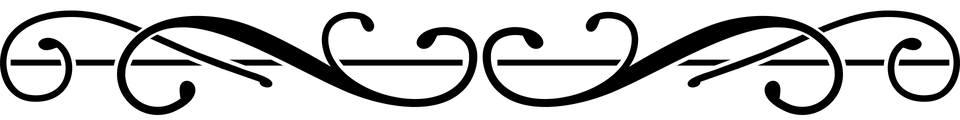This tutorial is 100% for Education Purpose only. Any time the word “Hacking” that is used on this site shall be regarded as Ethical Hacking. Do not attempt to violate the law with anything contained here. If you planned to use the content for illegal purposes, then please leave this site immediately! We will not be responsible for any illegal actions.
As mentioned before on a previous post, to brute force an access to an account, we must gain the username and a password list. By using Common User Passwords Profiler we could create a password list by entering information we have on the target, such as their first name, last name, birthday, spouse, children, pets, etc. Using the information that we get, this tool will generate a password list out of them.
Firstly, we need to clone the repository first from github by typing:
$ git clone https://github.com/Mebus/cupp.git
After the repository is cloned, change your current directory into the cloned repository by typing:
$ cd cupp
Then, we can finally run the tool by typing:
$ python3 cupp.py -i

CUPP will then ask us to input information about the target. It will ask for first name, surname, nickname, birthdate, partner, children, pets, and company. If we do not have any knowledge about a particular information we can press “enter” to skip it.

Below shows the password list generated by CUPP

After using this tool, we should realize that the security of our password is important as easy and common passwords that includes our name and or birthday are easy to crack if we just obtain some personal information about the user.