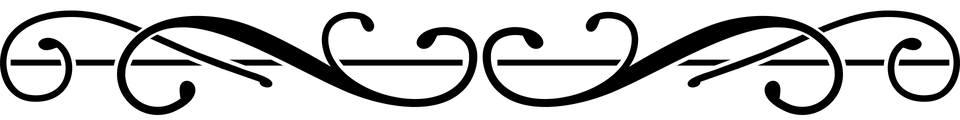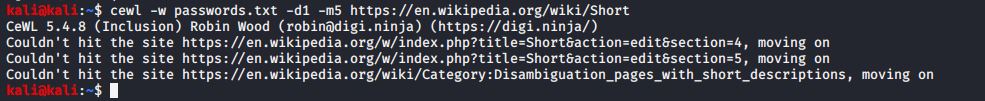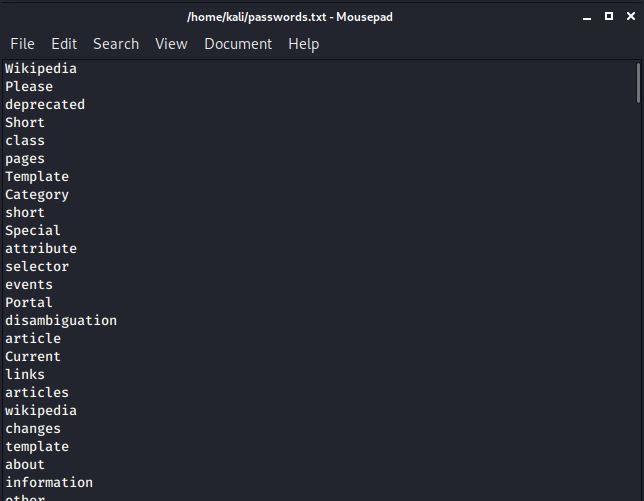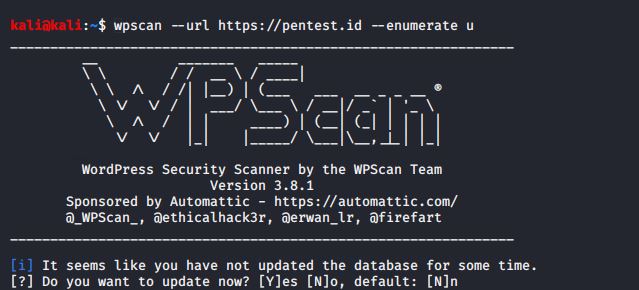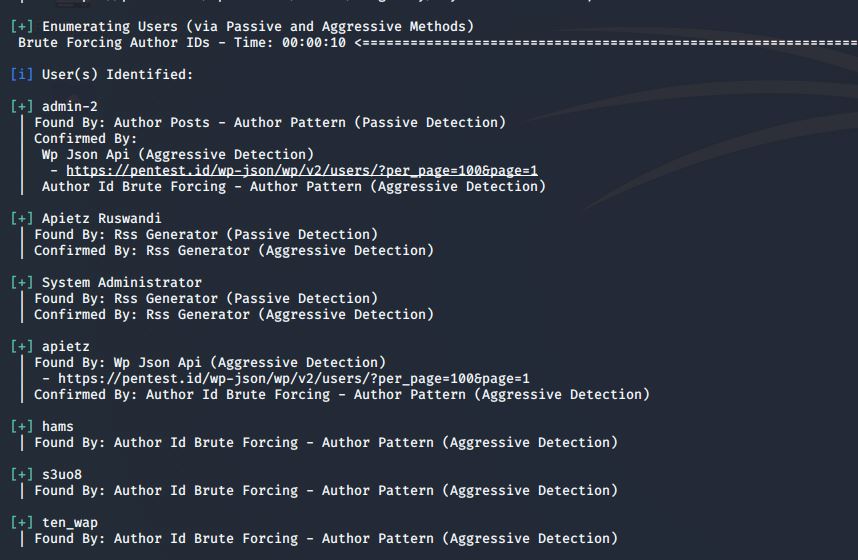This tutorial is 100% for Education Purpose only. Any time the word “Hacking” that is used on this site shall be regarded as Ethical Hacking. Do not attempt to violate the law with anything contained here. If you planned to use the content for illegal purposes, then please leave this site immediately! We will not be responsible for any illegal actions.
By using Google Dorks we can utilize Google’s searching tools in order to find information or misconfigured servers. Some keywords that we can use to utilize Google’s searching tools are:
Finding misconfigured Laravel Applications: index of “.env”
Finding misconfigured servers that have “ktp” files: index of of “ktp“
Finding misconfigured servers that have “kk” files: index of “kk”
Finding sensitive XML file stored in the admin folder for a website: index of “admin/xml”
More exploits can be found at: https://exploit-db.com